How to use your address book
Your address book on Internet Banking and the ABN AMRO app
If you want to be able to make transfers faster, save the recipient’s details in your address book. This is especially useful if you often make transfers to the same account number, as you won’t have to keep filling in the recipient’s details every time.
Adding an account number
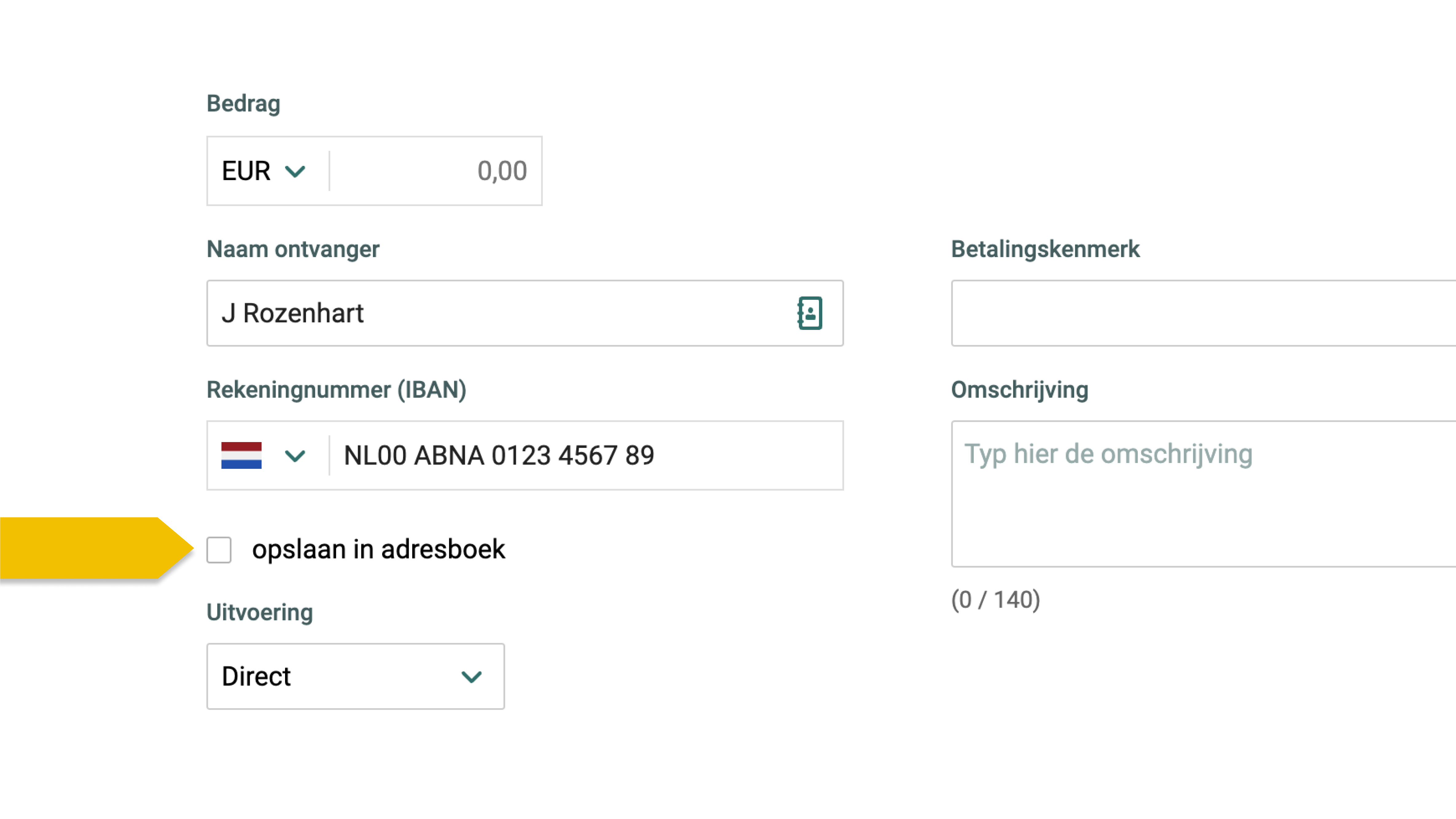
- Log in and start a new transfer
- Tick ‘save in address book’
- The account details will be saved to your address book right away
You can also add an address on Internet Banking without doing a transfer. Then click on the button below.
Looking up an account number
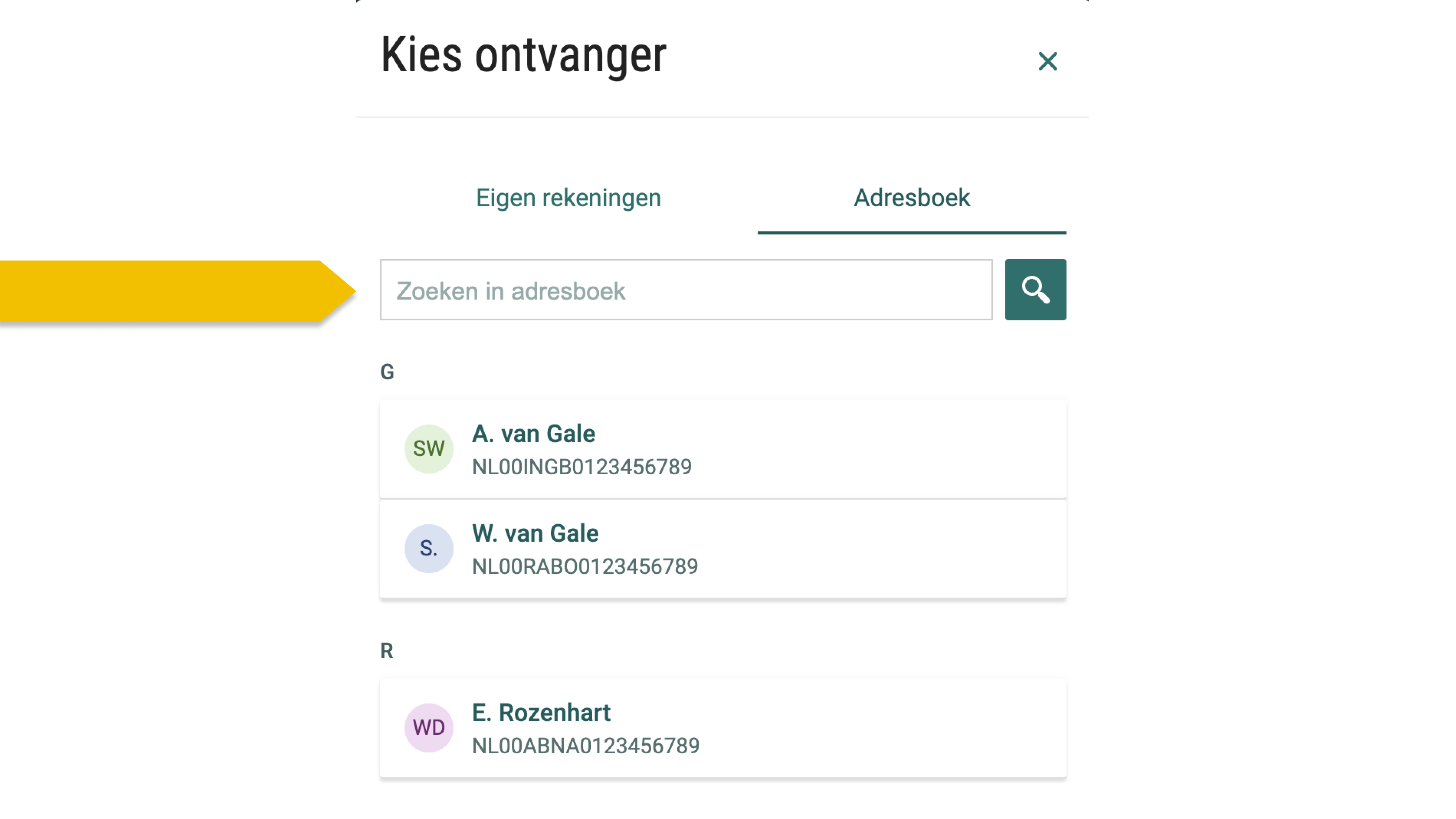
- Log in and start a new transfer
- On the transfer screen, type the first letter of the name you want to look up
- The addresses that match that letter will appear on-screen
You can also look up an address on Internet Banking or the ABN AMRO app under ‘Recipient name’.
Changing an account number
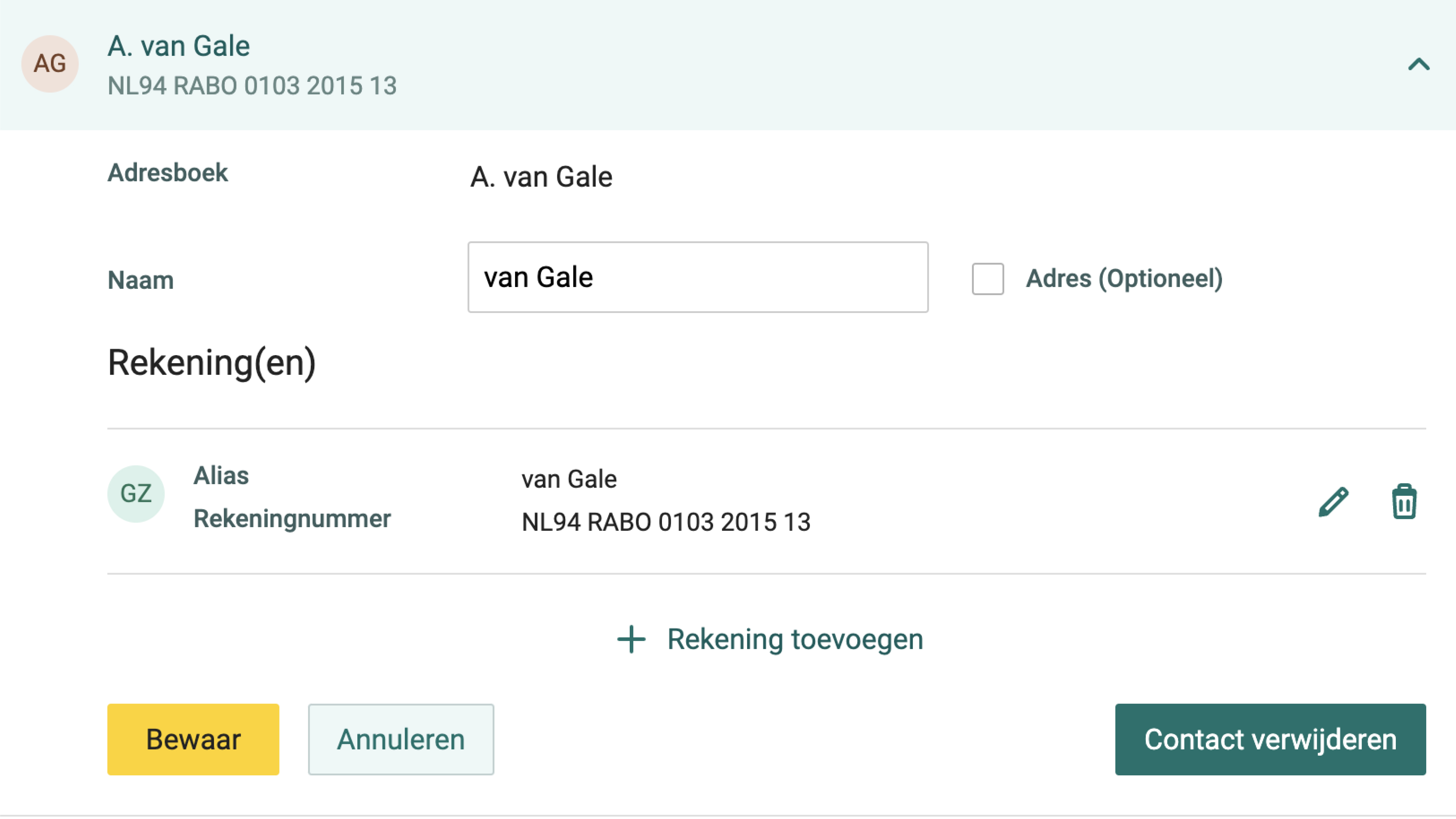
- Click on the button below and log in to Internet Banking
- Select the recipient or account number in question
- Change the details and save the change
Deleting an account number
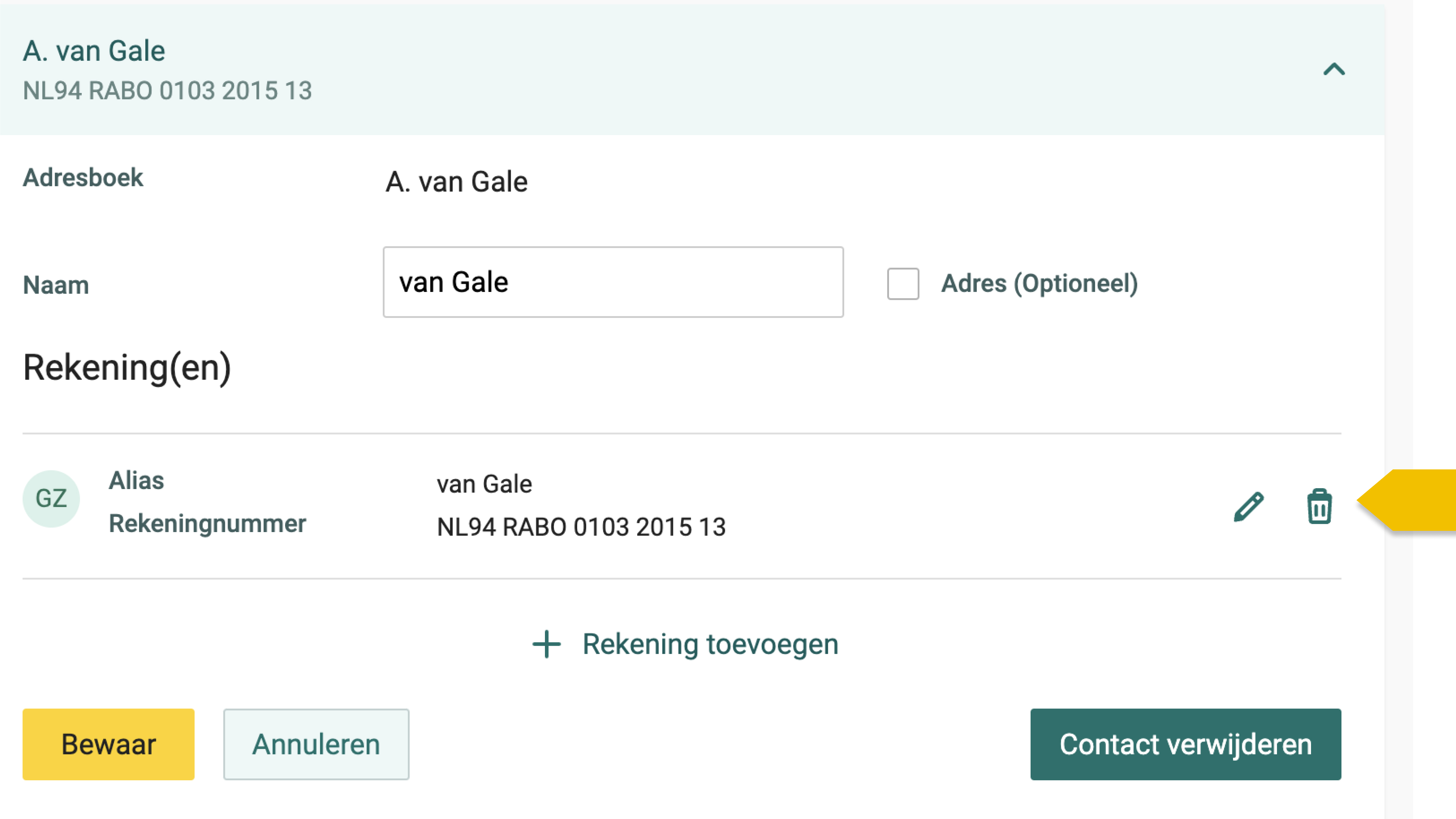
- Click the button below and log in to Internet Banking.
- Select the recipient or account number in question.
- Tap the recycle bin at the top of the screen.
- Save the data.