
Viewing and changing your personal loan
How it works
Do you want to view your loan, make additional repayments through iDEAL and download your repayment statement? You can arrange all this easily online using Internet Banking. Find out how it works.
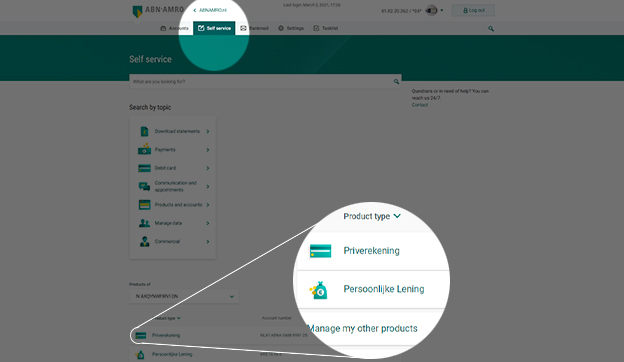
Find your loan under 'Self service'
- Log in to Internet Banking
- Go to ‘Self service’
- You’ll find your loan(s) at the bottom of that page in the overview of your products.
How can I...
View my loan?
In the ABN AMRO app
- Log in
- Swipe the bar at the top of your screen to the right
- Tap on the 'Loans' tab. Your loan will be displayed here.
In Internet Banking
- Log in
- Click on the 'Self service' tab at the top of your screen
- Scroll down to 'Manage your products' to find your loan
- Don't see your loan? Click on 'Show more products'
- Click on your loan for a complete overview
Make an extra or full redemption?
In the ABN AMRO app
- Log in
- Swipe the bar at the top of your screen to the right and select the 'Loans' tab
- Tap on your loan
- Tap the yellow button 'Extra or full redemption'
- Choose 'Extra redemption' or 'Full redemption' and enter the amount.
- Choose 'Transfer now' and select your payment method
In Internet Banking
- Log in
- Click on the 'Self service' tab at the top of your screen
- Scroll down and click on your loan
- Don't see your loan? Click on 'Show more products'
- Click the yellow button 'Extra or full redemption'
- Choose 'Extra redemption' or 'Full redemption' and enter the amount
- Choose 'Transfer now' and select your payment method
Pay via iDEAL?
In the ABN AMRO app
- Log in
- Swipe the bar at the top of your screen to the right and select the 'Loans' tab
- Tap on your loan
- Tap the yellow button 'Extra or full redemption' and enter the amount you want to repay
- Choose iDEAL as your payment method and transfer the money
. In Internet Banking
- Log in
- Click on the 'Self service' tab at the top of your screen
- Scroll down and click on your loan
- Don't see your loan? Click on 'Show more products'
- Select 'Extra or full redemption' and enter the amount you want to repay
- Choose iDEAL as your payment method and transfer the money
Download a redemption note?
In the ABN AMRO app
- Log in
- Swipe the bar at the top of your screen to the right and select the 'Loans' tab
- Tap on your loan
- Go to 'Self service'
- Tap on 'Download redemption note'
- Select the redemption date you wish to fully repay the loan
- Tap on 'Request redemption note' to download it as a PDF
In Internet Banking
- Log in
- Click on the 'Self service' tab at the top of your screen
- Scroll down and click on your loan
- Don't see your loan? Click on 'Show more products'
- Click on 'Self service' in the top right corner
- Click on 'Download redemption note'
- Select the redemption date you wish to fully repay the loan
- Click on 'Request redemption note' to download it as a PDF
View my loan?
In the ABN AMRO app
- Log in
- Swipe the bar at the top of your screen to the right
- Tap on the 'Loans' tab. Your loan will be displayed here.
In Internet Banking
- Log in
- Click on the 'Self service' tab at the top of your screen
- Scroll down to 'Manage your products' to find your loan
- Don't see your loan? Click on 'Show more products'
- Click on your loan for a complete overview
Make an extra or full redemption?
In the ABN AMRO app
- Log in
- Swipe the bar at the top of your screen to the right and select the 'Loans' tab
- Tap on your loan
- Tap the yellow button 'Extra or full redemption'
- Choose 'Extra redemption' or 'Full redemption' and enter the amount.
- Choose 'Transfer now' and select your payment method
In Internet Banking
- Log in
- Click on the 'Self service' tab at the top of your screen
- Scroll down and click on your loan
- Don't see your loan? Click on 'Show more products'
- Click the yellow button 'Extra or full redemption'
- Choose 'Extra redemption' or 'Full redemption' and enter the amount
- Choose 'Transfer now' and select your payment method
Pay via iDEAL?
In the ABN AMRO app
- Log in
- Swipe the bar at the top of your screen to the right and select the 'Loans' tab
- Tap on your loan
- Tap the yellow button 'Extra or full redemption' and enter the amount you want to repay
- Choose iDEAL as your payment method and transfer the money
. In Internet Banking
- Log in
- Click on the 'Self service' tab at the top of your screen
- Scroll down and click on your loan
- Don't see your loan? Click on 'Show more products'
- Select 'Extra or full redemption' and enter the amount you want to repay
- Choose iDEAL as your payment method and transfer the money
Download a redemption note?
In the ABN AMRO app
- Log in
- Swipe the bar at the top of your screen to the right and select the 'Loans' tab
- Tap on your loan
- Go to 'Self service'
- Tap on 'Download redemption note'
- Select the redemption date you wish to fully repay the loan
- Tap on 'Request redemption note' to download it as a PDF
In Internet Banking
- Log in
- Click on the 'Self service' tab at the top of your screen
- Scroll down and click on your loan
- Don't see your loan? Click on 'Show more products'
- Click on 'Self service' in the top right corner
- Click on 'Download redemption note'
- Select the redemption date you wish to fully repay the loan
- Click on 'Request redemption note' to download it as a PDF
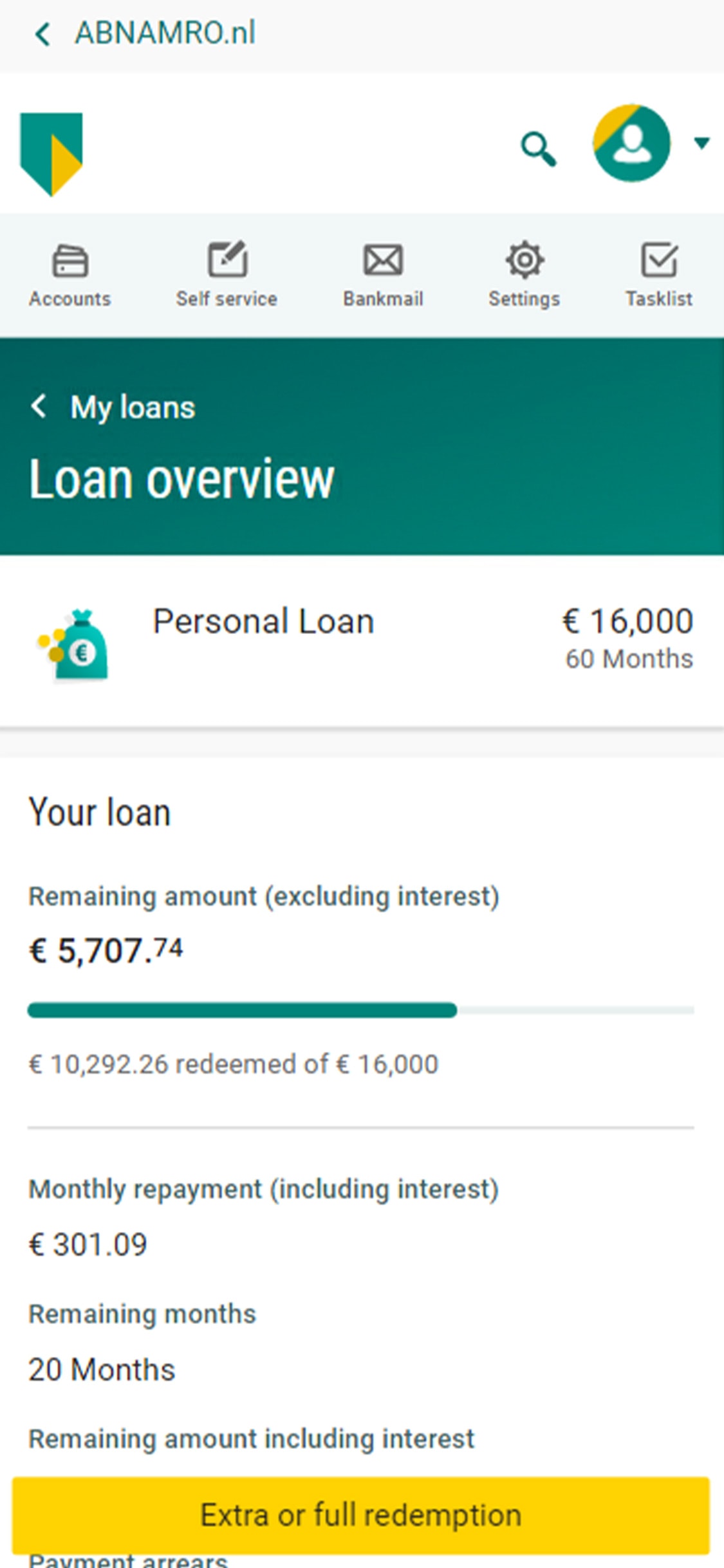
View your loan
How much do you still need to repay? How long do you have until your loan reaches the end of its term? When is the next payment date? All the information about your personal loan can be found in a single overview.
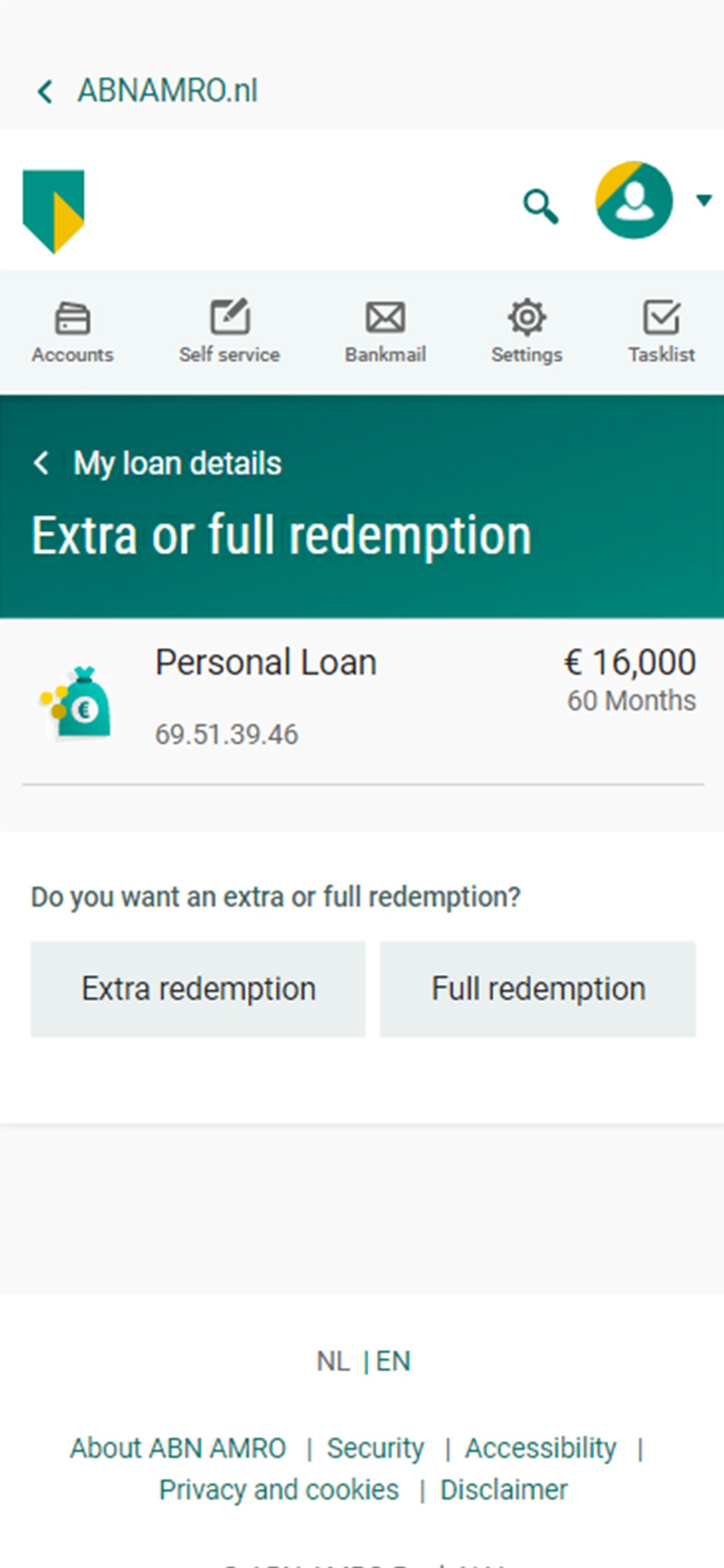
Make additional repayment or repay in full
Do you want to make an additional repayment? Or do you want to repay your loan in full with a single lump sum? This can also be arranged easily using Internet Banking. Select ‘Extra aflossen’ [‘Make additional repayment’] and enter the amount you want to repay. Alternatively, select ‘Volledig aflossen’ [‘Repay in full']. Do you not use Internet Banking? Find out more about making additional repayments by means of credit transfer.
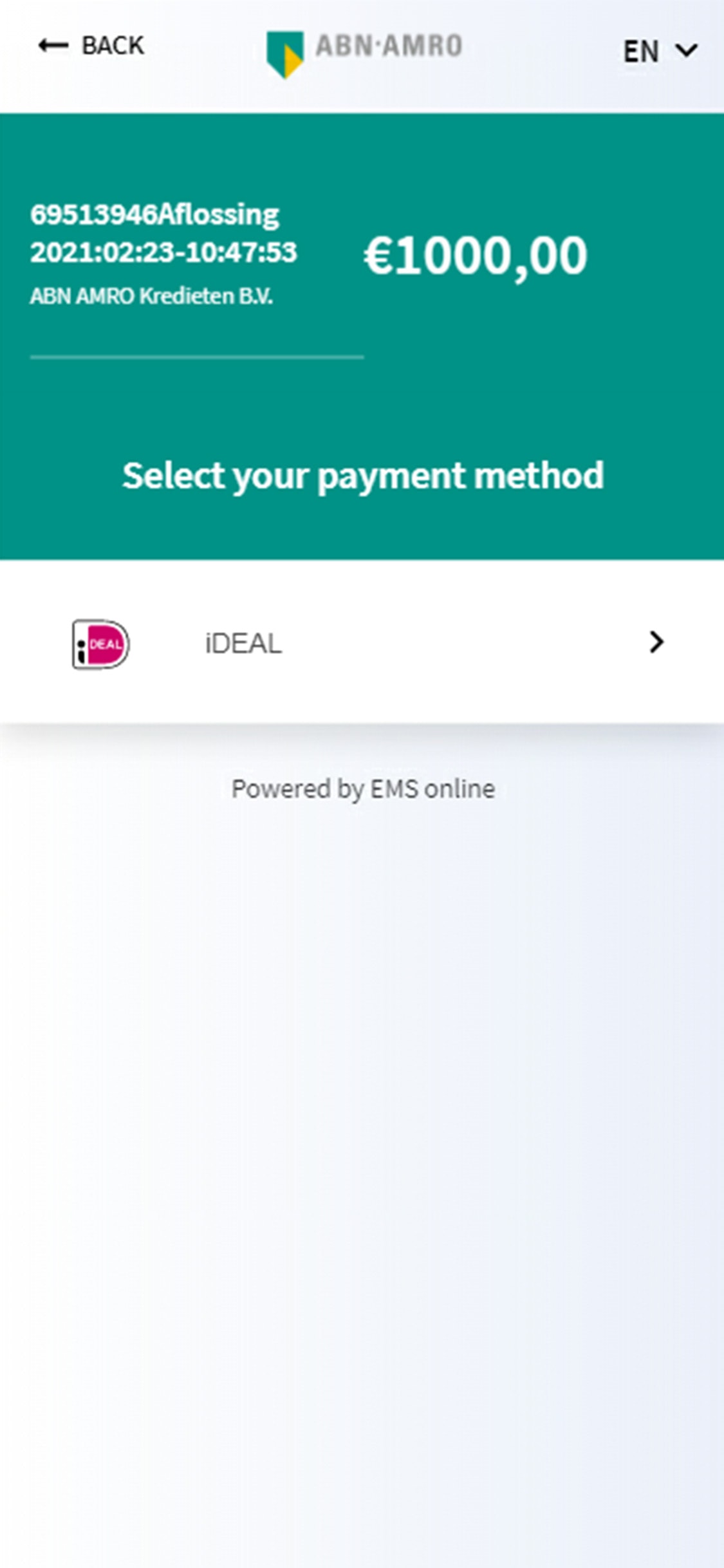
Pay easily with iDEAL
Have you decided to make an additional repayment or repay your loan in full? You can use iDEAL to make your repayment easily and securely, in the same familiar environment you use to pay for online purchases.
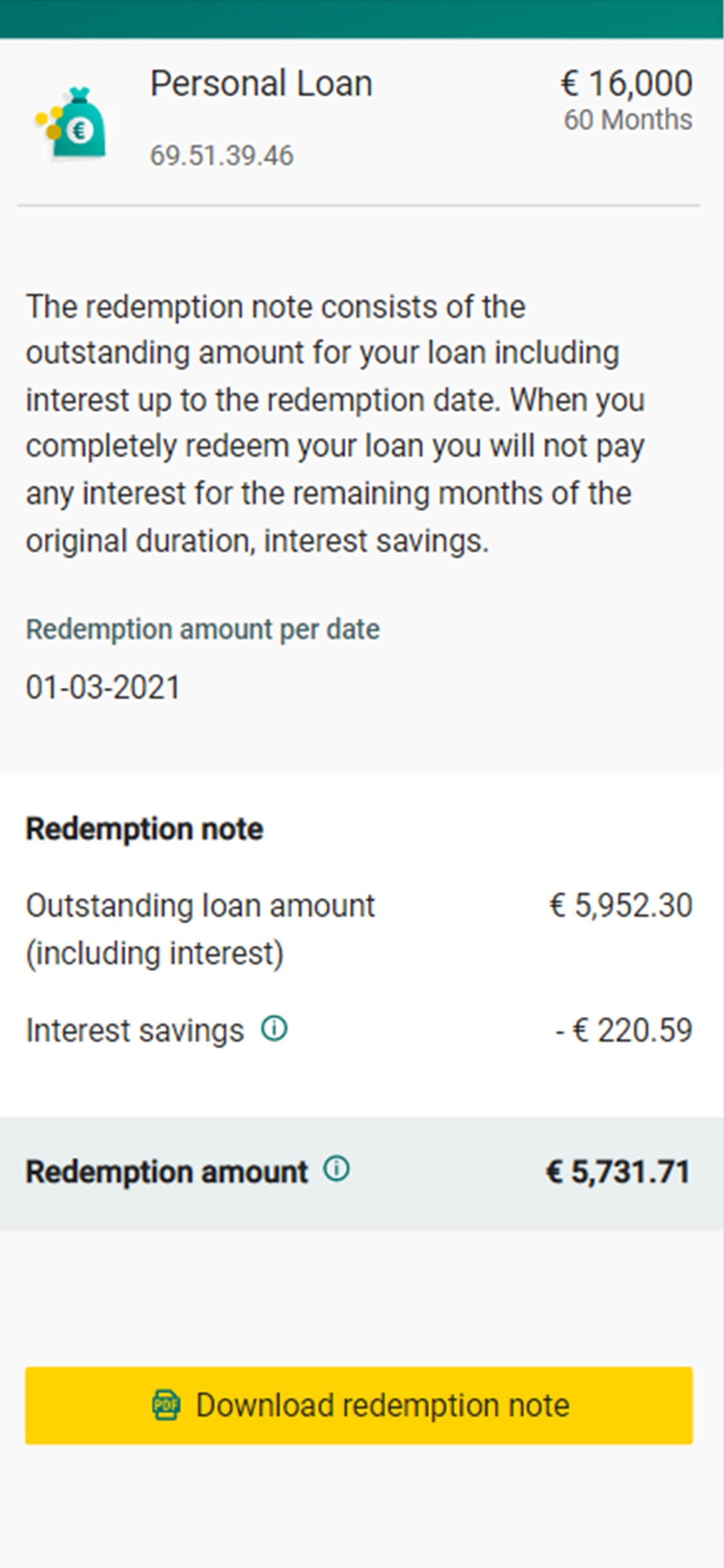
Download repayment statement
Do you want proof of your repayment? You can download the repayment statement as a PDF file.