

Keep on top of your finances
Using the ABN AMRO app
Control your money
- Your income and expenses at a glance
- Insight per category
- Help with cancelling subscriptions

Keep on top of your finances
Would you like to gain more insight into your money this year? Discover what Insights in the ABN AMRO app can offer you. With Insights you can see at a glance what your income, expenses and fixed costs are. We help you review and forecast your spending. We also give you smart tips on how to make savings and can even cancel your subscriptions for you. That can make a huge difference.

Do you have a good handle on your spending, or could you perhaps use a little help? Insights assigns all your income and expenses to categories. This allows you to see what’s coming in, like your salary or pension payment, and exactly how much you are spending, like on groceries, insurance, clothes and more. Having a better idea of where you money is going (and how much), you can easier see where you can possibly make savings.
How can Insights help you?
Income and expenses
With Insights you can see at a glance what your income and expenses are and how much money you have left. That’s great when you want to quickly check where you stand financially. Tap on ‘Income’, ‘Expenses’ or ‘Available’ to find out more about your transactions. You can also change the start date of your financial month, to match the date you receive your salary for instance.

Fixed costs
When you think of your fixed costs, the first things that come to mind are probably energy bills, rent or mortgage payments, and insurance. But subscriptions are also fixed costs, and you may have a lot more of them than you know. They may be for the gym, newspapers, streaming services or your accounting software. You can find all your recurring monthly expenses in one place, on the Fixed costs screen. Simply tap ‘Average per month’ to see all your fixed costs.

Transactions per category
Discover what you spend each month on groceries, rent or mortgage payments, clothes and more. Or see what’s coming in, like your salary or pension payment, for example. To get you off to a flying start, Insight automatically sorts all your transactions for you. And you can move a transaction to a different category if you like. The app learns from this and will eventually sort your transactions into the right categories more quickly.
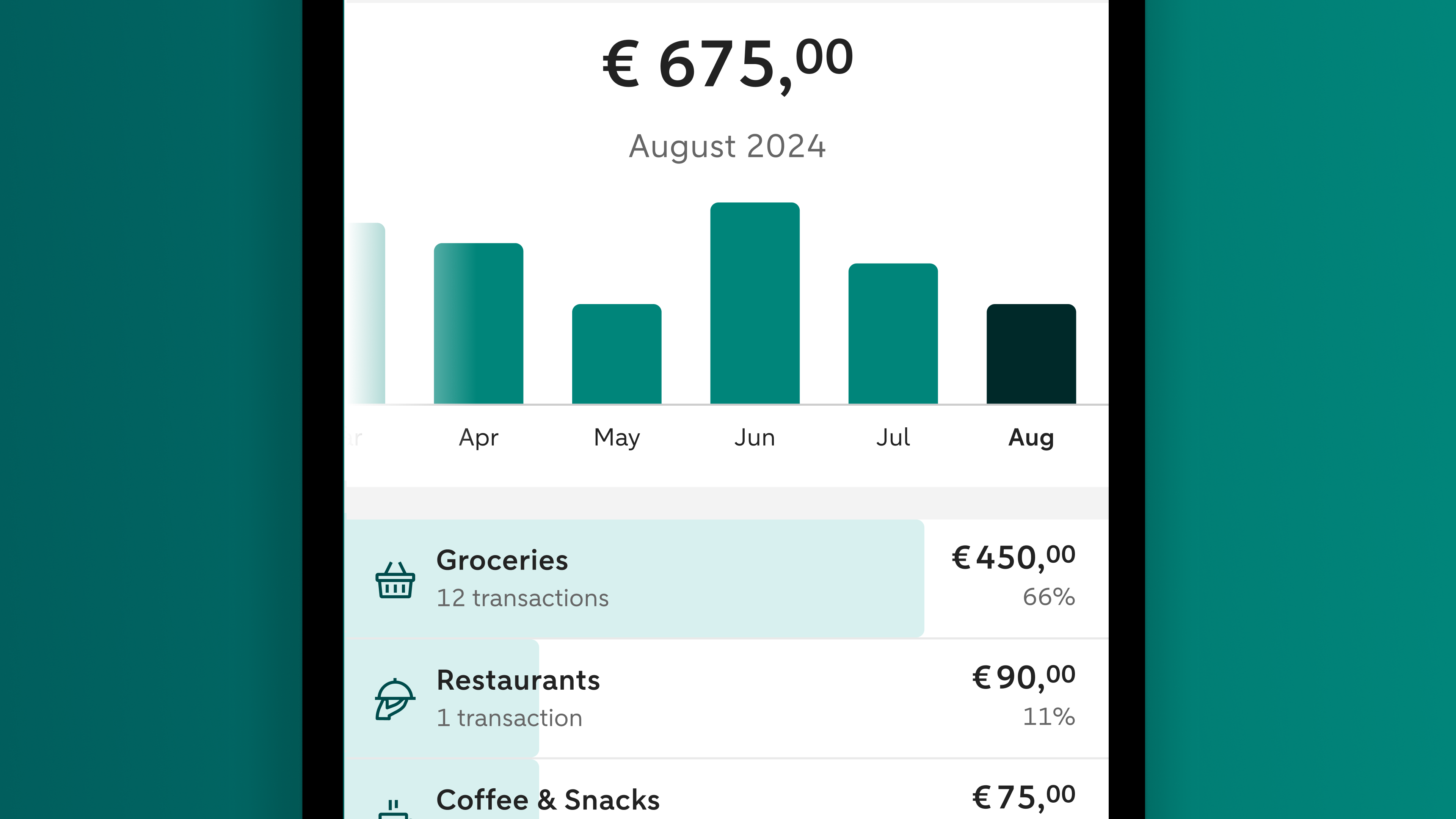
Forecast
Do you know what income and expenses you can expect this month? If not, you can soon find out. With Forecast you can look up to thirty days ahead so you won’t be caught by surprise later on. You can find Forecast on the ‘Future’ tab in your account overview.

Cancelling subscriptions
Are you paying subscription fees for services you actually don’t make any use of? You can now cancel them directly in the app. Under ‘Fixed costs’ tap ‘Average per month’. Under ‘Subscriptions’ tap the subscription you’d like to cancel. The option ‘Cancel’ will appear. If you’d like us to arrange this for you, tap ‘Cancel the subscription for me’. We’ll then ask you for some additional information about you and the subscription. And if you’d prefer to do this yourself, tap ‘I’ll cancel this subscription myself’ and you’ll get all the information you need to arrange this on your own.

Smart suggestions
To get more control over your finances, simply swipe through your smart suggestions. They are personal tips based on your income, expenses and such. It could be a reminder for you to cancel your free subscription before the trial period is up, for example. But also suggestions on how to cut your energy bill, or a step-by-step plan to help you cut costs when buying groceries. Get inspired and start saving now.

Bespaarcoach
Cutting your fixed costs starts with you working together with our Bespaarcoach to find the best ways to save money. Together you’ll compare deals for your insurance policies, TV and internet, SIM only contracts, and loans. Make an appointment for a video call with our Bespaarcoach.

Income and expenses
With Insights you can see at a glance what your income and expenses are and how much money you have left. That’s great when you want to quickly check where you stand financially. Tap on ‘Income’, ‘Expenses’ or ‘Available’ to find out more about your transactions. You can also change the start date of your financial month, to match the date you receive your salary for instance.

Fixed costs
When you think of your fixed costs, the first things that come to mind are probably energy bills, rent or mortgage payments, and insurance. But subscriptions are also fixed costs, and you may have a lot more of them than you know. They may be for the gym, newspapers, streaming services or your accounting software. You can find all your recurring monthly expenses in one place, on the Fixed costs screen. Simply tap ‘Average per month’ to see all your fixed costs.

Transactions per category
Discover what you spend each month on groceries, rent or mortgage payments, clothes and more. Or see what’s coming in, like your salary or pension payment, for example. To get you off to a flying start, Insight automatically sorts all your transactions for you. And you can move a transaction to a different category if you like. The app learns from this and will eventually sort your transactions into the right categories more quickly.
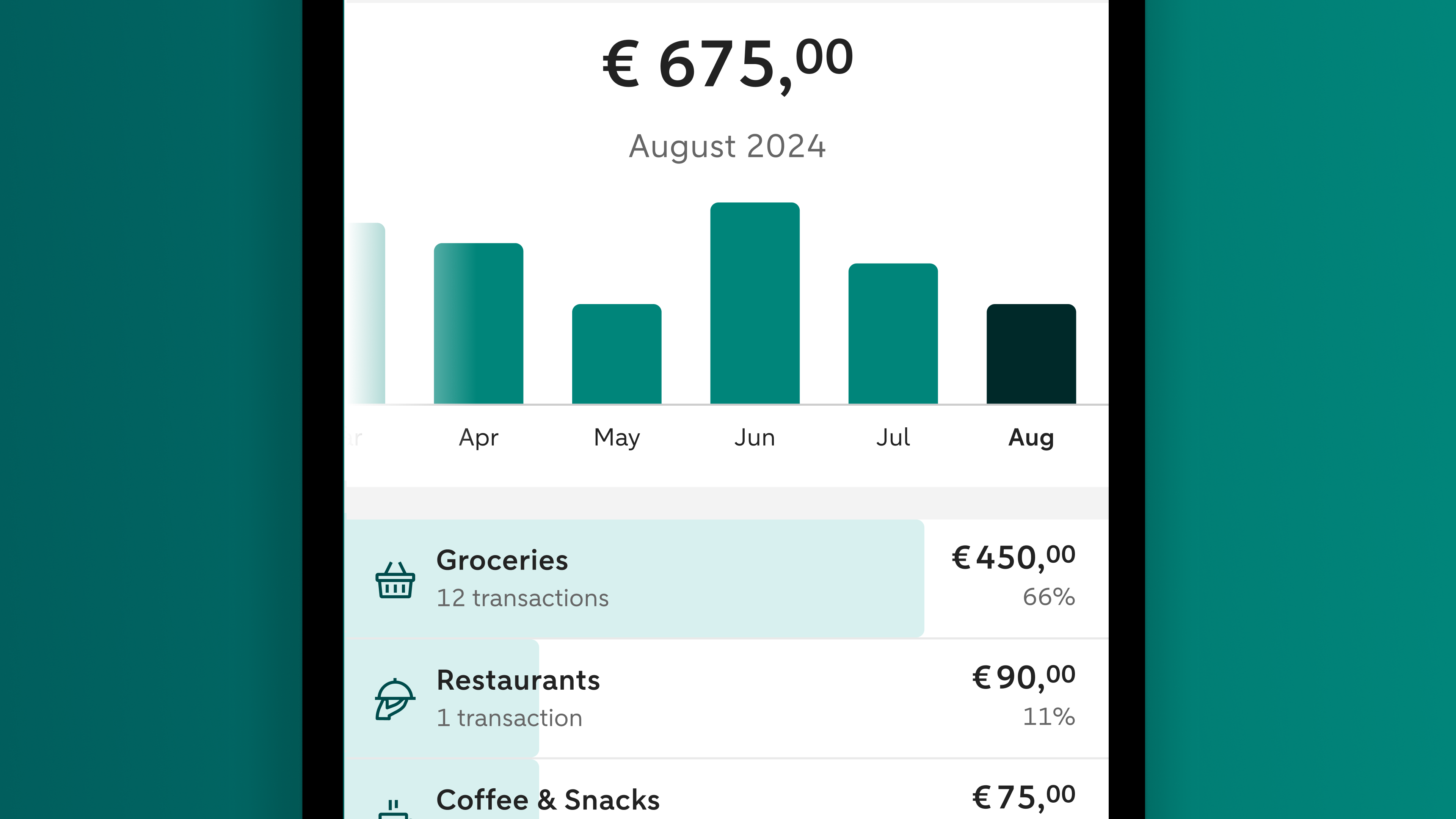
Forecast
Do you know what income and expenses you can expect this month? If not, you can soon find out. With Forecast you can look up to thirty days ahead so you won’t be caught by surprise later on. You can find Forecast on the ‘Future’ tab in your account overview.

Cancelling subscriptions
Are you paying subscription fees for services you actually don’t make any use of? You can now cancel them directly in the app. Under ‘Fixed costs’ tap ‘Average per month’. Under ‘Subscriptions’ tap the subscription you’d like to cancel. The option ‘Cancel’ will appear. If you’d like us to arrange this for you, tap ‘Cancel the subscription for me’. We’ll then ask you for some additional information about you and the subscription. And if you’d prefer to do this yourself, tap ‘I’ll cancel this subscription myself’ and you’ll get all the information you need to arrange this on your own.

Smart suggestions
To get more control over your finances, simply swipe through your smart suggestions. They are personal tips based on your income, expenses and such. It could be a reminder for you to cancel your free subscription before the trial period is up, for example. But also suggestions on how to cut your energy bill, or a step-by-step plan to help you cut costs when buying groceries. Get inspired and start saving now.

Bespaarcoach
Cutting your fixed costs starts with you working together with our Bespaarcoach to find the best ways to save money. Together you’ll compare deals for your insurance policies, TV and internet, SIM only contracts, and loans. Make an appointment for a video call with our Bespaarcoach.

What’s handy about Insight
Your income and expenses at a glance

What’s coming in and what’s going out? How much money do you still have available?
Insight per category

See exactly how much you are spending on groceries, insurance, clothes and more. Your income is also shown in categories.
Cancelling subscriptions

Say goodbye to subscriptions you’re not using any more. And if you’d like, we’ll be happy to cancel your subscription for you.

Enabling Insight
Log in to the ABN AMRO app and tap your current account. Go to your transactions and tap the bar chart icon at the top right of the screen (under ‘Self service’) to open Insight. Tap ‘Turn Insight on’ and follow the steps and give permission in the last step by tapping the yellow button. Enabling Insight may take a couple of minutes.
FAQs about Insights and categorising
Why do I need to give permission for the Insights feature?
To enable Insights in the app, you’ll first need to give permission to ABN AMRO. You only need to do this once. Your permission applies to all your accounts.
Why do we need your permission? ABN AMRO is not allowed to view, classify and/or forecast your transactions without permission. For example, we can only identify and display your fixed costs by looking at previous regularly recurring transactions in your account. This could include a payment made to a streaming service, for example, a subscription to a sports club, the premium for your healthcare insurance or your salary payment. Good to know: you can always allow or deny permission for Insights (under Communications & privacy). If you give permission for Insights, your data will only be used for the purposes of Insights.
Read our privacy statement to find out more.
How do I open Insights?
Open the app and tap your current account in your overview. You’ll see a bar chart icon in the top right of the screen. If you enable Insights, this is where you’ll find your income and expenses per category, your fixed costs and more. Enabling Insights may take a couple of minutes.
Why does Insights group my transactions into categories?
By grouping similar transactions, you get a better idea of your income and your fixed costs and other expenses. Examples of categories are rent/mortgage, clothes, groceries, energy and subscriptions. This way you can quickly see exactly where you stand financially. It makes it easier to see where you are spending a lot of money and where you could possibly save.
About Fixed costs and Cancelling subscriptions
How does the Fixed costs feature work?
Fixed costs shows a list of your subscriptions and other fixed costs, that’s to say costs that occur on a regular basis each year. By tapping on a particular fixed costs item you can see the details. These include the total costs per year, the transaction history, and when the next payment will be debited from your account.
If you’d like to check out the Fixed costs feature, first enable Insights in the ABN AMRO app. Tap your current account in your overview and then the bar chart icon at the top right of the screen. You can give your permission there. You can also give permission via ‘Profile’ > ‘Communication & Privacy’. Slide the bar next to 'Insight' to the right. If it is green, you know you’re ready to go with Insights.
Where can I see my fixed costs?
This feature is part of Insights in the ABN AMRO app. Tap your current account in your overview. You’ll see a bar chart icon in the top right of the screen. Tap it to open Insights and see your fixed costs.
How can ABN AMRO cancel subscriptions on my behalf?
We ask you for additional information in the app. These include details of the subscription, personal details, authorisation to cancel and a signature. With this information we can cancel the subscription on your behalf.
How do I know if the cancellation has gone through?
If we manage to cancel the subscription for you, you’ll see a message on your Fixed costs screen. We’ll also send a message if we need more information or if we were unable to cancel your subscription for you.
When will the cancellation come into effect?
We will send the cancellation notification as soon as you give your approval in the ABN AMRO app. So this is the date of cancellation. If you have to give notice of cancellation, your subscription will be cancelled at the end of the notice period.
Why can’t I cancel all my subscriptions?
You can cancel certain subscriptions in the ABN AMRO app, including those for streaming services or a sports club. But some subscriptions or fixed costs can’t be cancelled in the app. These include healthcare insurance and rent, for example. This is why you won’t see the option of cancelling next to every subscription.
Is cancelling a subscription free of charge?
We don’t charge you for this service. It’s just one of the many things we do for our clients.
About Smart suggestions and Forecasts
What are Smart suggestions?
Smart suggestions are personal suggestions based on your income, expenses and such. It could be a reminder for you to cancel your free subscription before the trial period is up, for example. Or suggestions on how to cut your energy bill, or a step-by-step plan to help you cut costs when buying groceries.
Do I need to enable Smart suggestions separately?
No, if you have enabled Insights you will get these suggestions automatically.
How can the app show me upcoming transactions?
With the Forecast feature you can see all the regular transactions you can expect over the next 30 days. Forecasts are based on previous credit and debit transactions, scheduled orders and upcoming direct debits. No rights may be derived from these forecasts.
How can I see my Forecast?
In the app go to your account overview. Above your transactions you will see a bar with the tab ‘Future’ (just right of ‘In progress and rejected’). You may have to swipe to the left first to bring ‘Future’ into view.