
Link your debit card
And pay with 1 click
- Easy
- Fast
- Secure
Easy

You link your debit card to your favourite online shops, giving you a digital debit card
Fast

You can pay with this digital debit card with 1 click
Secure

Nothing can be debited from your account without your consent

Pay with 1 click
Do you often do your shopping or other purchases at specific online stores? Then you will probably want to pay quickly, which you can now do with just 1 click. How? You easily and securely link your debit card to your favourite online shopping app when you place your first order. From then on, always choose the linked debit card during checkout. Paying is as easy as 1-2-3 with 1 click.
How to link your debit card
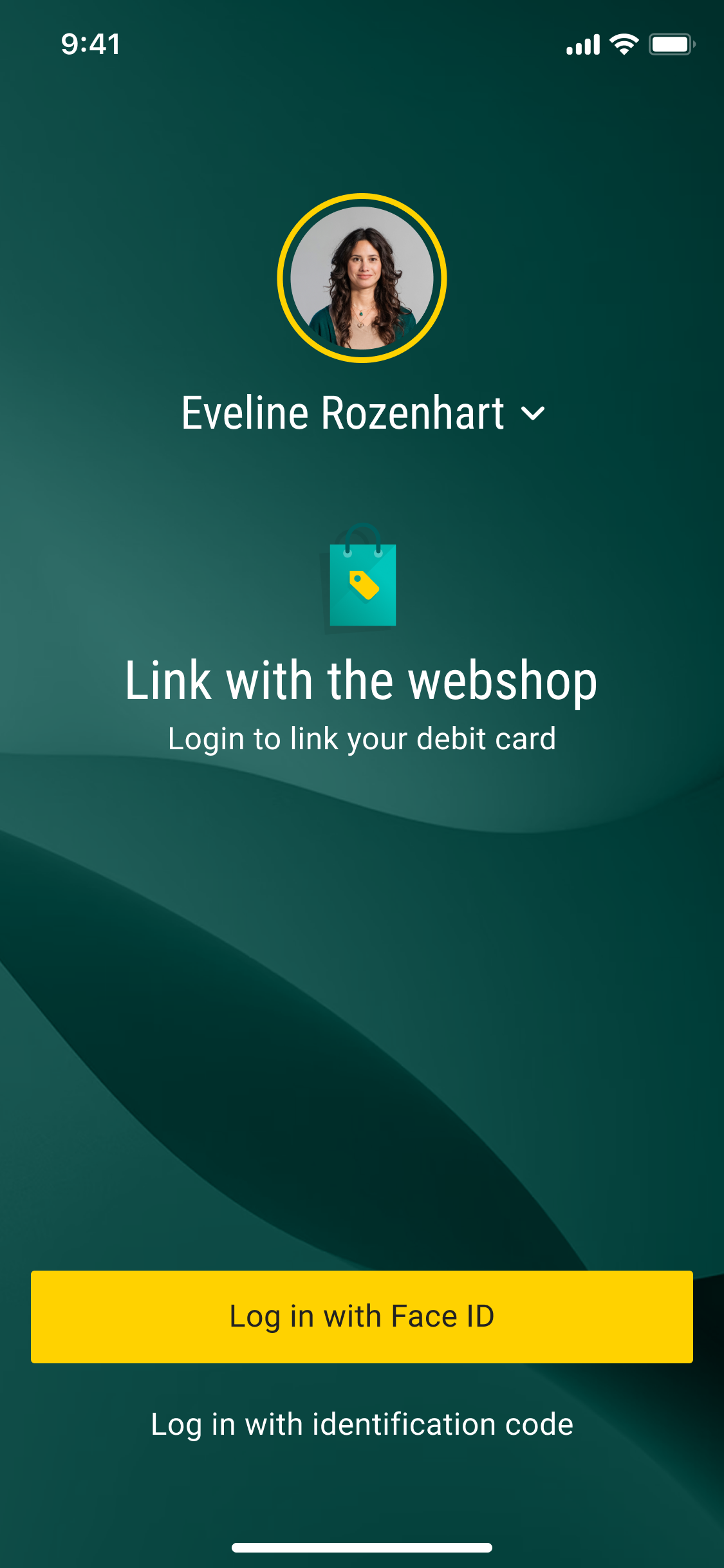
1. Choose ABN AMRO during checkout and log in
Fill your basket in the app of your favourite online shop, for example Picnic, and select ABN AMRO during checkout. You will be automatically redirected to the ABN AMRO app login screen. Log in using Face ID or your identification code.

2. Read and select 'Continue'
By linking your debit card to the Picnic app or that of another online shop, you can now pay with just 1 click. You can remove the link at any time in the online shop app.
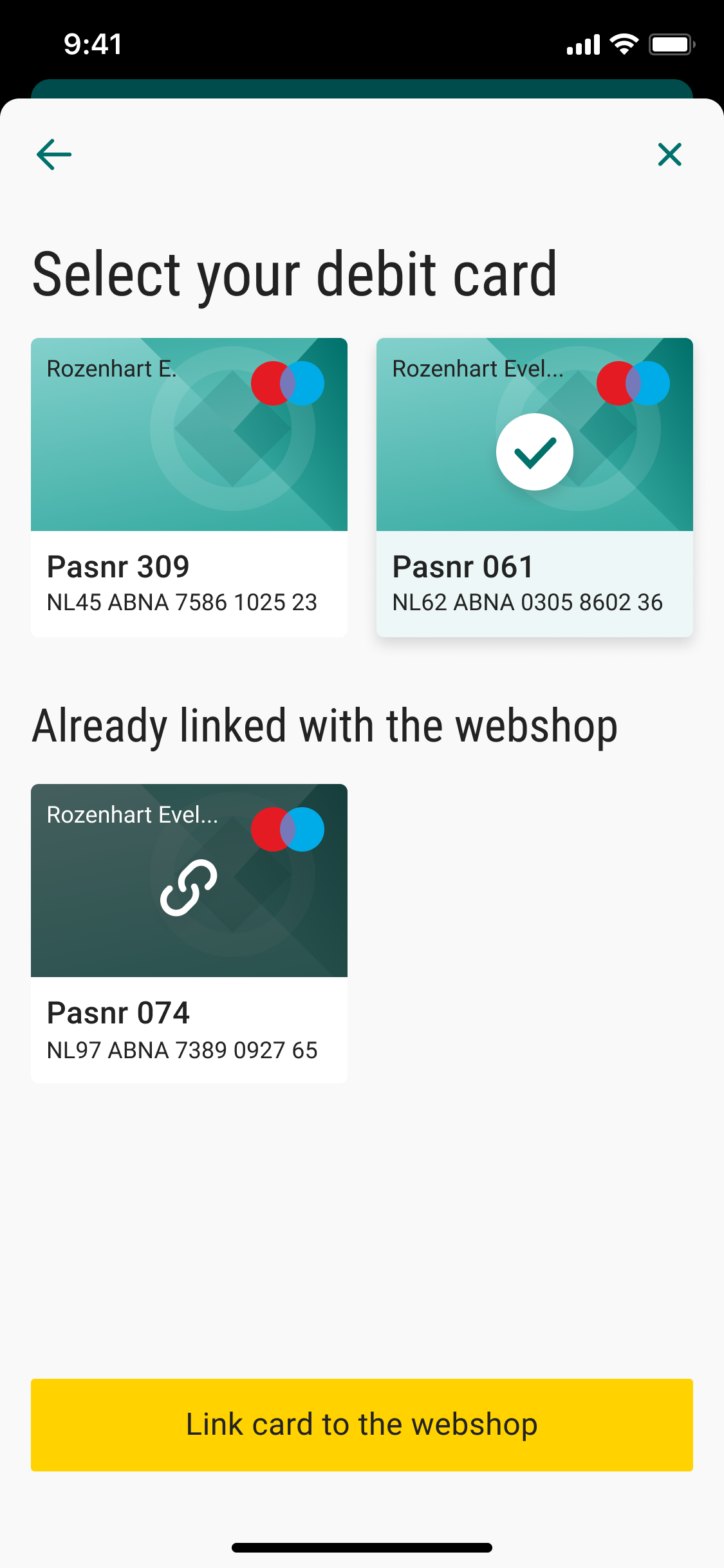
3. Select and link a debit card
Select the debit card you want to link to the online shop and then select 'Link card to the webshop'.
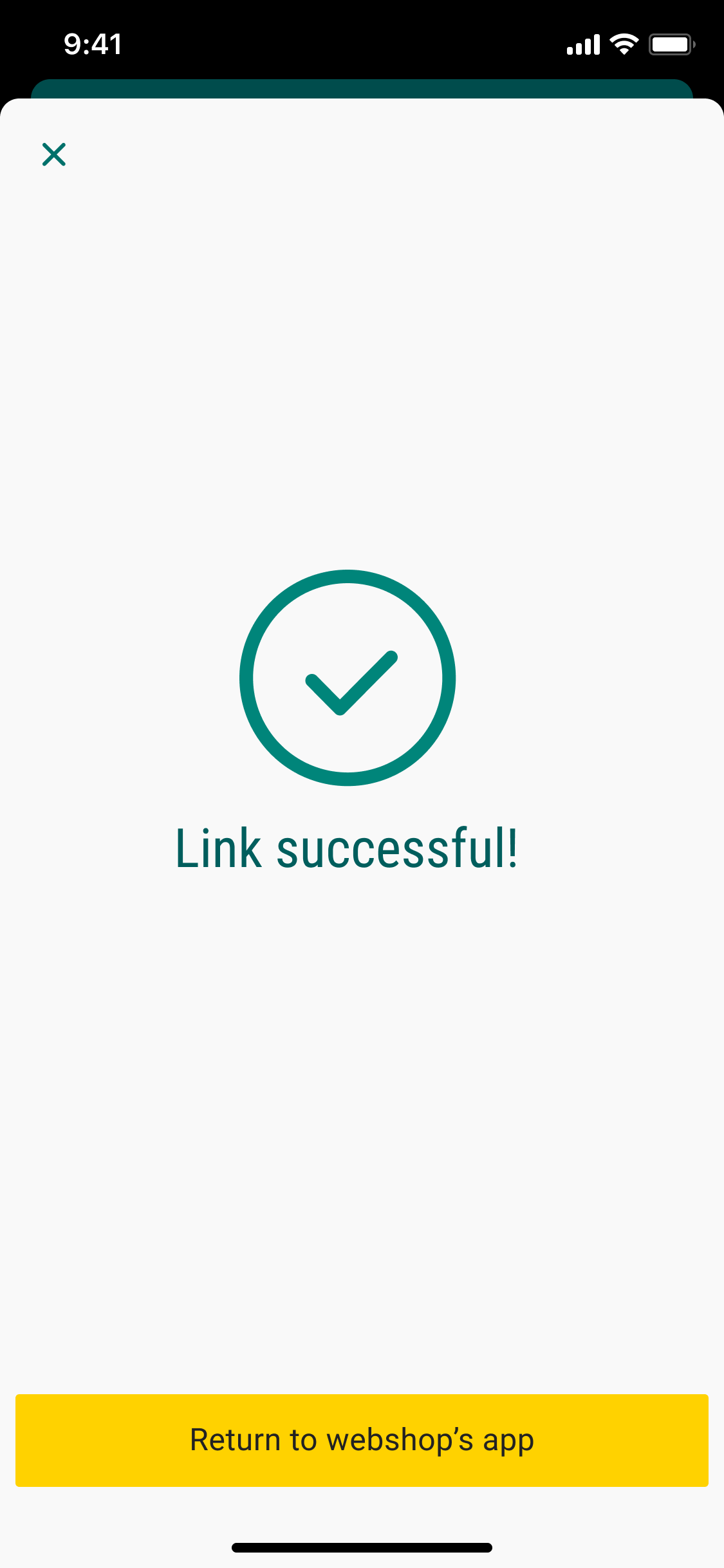
4. Your debit card is linked
You will be automatically returned to the online shop's app. From then on, select the linked debit card during checkout and pay with 1 click. It's that easy!
Frequently asked questions
How does this payment method work?
You link your debit card to the online shop when you place your first order. A digital copy of your debit card will then be created just for that online shop. You can now always use this digital debit card to pay with 1 click. You do this by choosing the linked debit card during payment.
How do I pay with my linked debit card?
Once you have linked your debit card to an online shop, you will automatically see the debit card appear during checkout. You simply select the debit card and pay with just 1 click.
At which online shops can I use this payment method?
You can currently only use it at Picnic. In the future, you will also be able to pay this way at other online shops.
How do I know if my payment was successful?
The payment should be reflected in your account statement. Did you order from Picnic? Then the amount is first set aside. Once your groceries have been delivered, the amount will be debited from your account.
Is there a limit for this payment method?
The same limits apply for this payment method as for paying with your debit card. Are you ordering from Picnic? Then there is a €150 limit per order.
Are there any costs associated with this payment method?
No, it's free.
Frequently asked questions about security
Is this payment method secure?
Absolutely. All data is encrypted: the card number of your debit card is replaced with a unique security token. The online shop can only access this token and not your financial data. Nothing will be debited from your account without your permission.
Does the online shop to which I have linked my debit card have access to my bank details?
No, the online shop does not have access to your bank details. The online shop only sees your payments to them and no other payments.
My debit card has been stolen/lost. Can I still pay this way now?
Always make sure you block your debit card as soon as possible. However, you can continue to pay securely via your linked debit card. Even if you get a new debit card, linking the card again is not necessary. This is done automatically.
What if I no longer want to pay this way? How do I remove my linked debit card?
You can delete your linked debit card in the online shop app.