
Open a joint bank account
Easily online
- Takes 10 minutes to complete the application
- Google Pay or Apple Pay payment option
- For only €5.80 per month

1. Open a new account in the app
Tap on 'Payments', then 'New payment account' and choose 'Us together'.
Good to know: the person who starts the application first will be the account holder of your joint account.
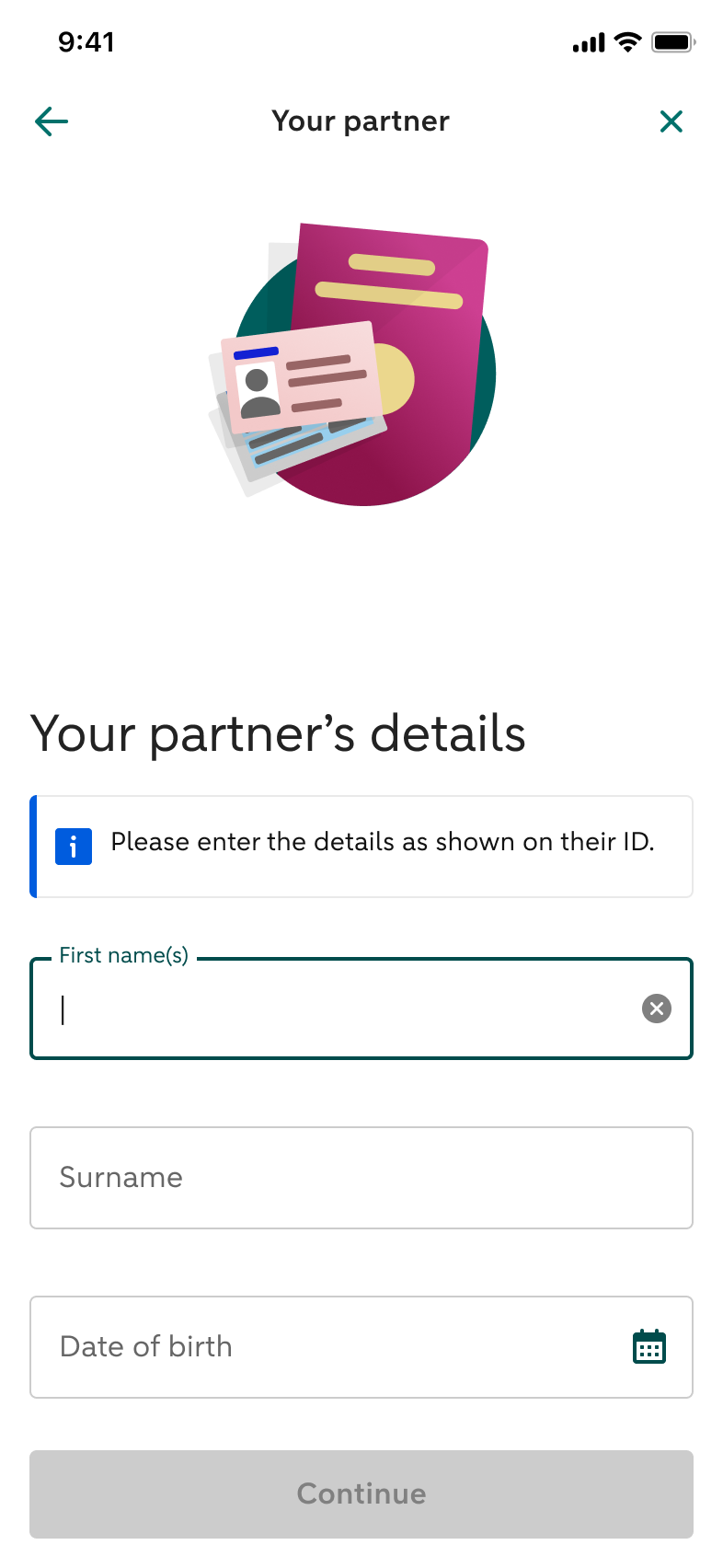
2. Enter the details of the co-applicant
Ensure that the name and date of birth of the co-applicant match those on the identity document. If the name does not match exactly, you will need to start the application again.

3. Sign and invite your co-applicant
Sign the application in the app.
You then see a QR code. The co-applicant scans the QR code with the ABN AMRO app and receives an invitation to complete the application. Have you lost the link? You can find it in your bank mail.

4. Co-applicant opens the invitation in the app
The co-applicant opens the invitation in the app by tapping 'Accept'. After entering all the required information, the co-applicant confirms the application in the app.

5. Your joint account is now open!
Welcome! You will receive the debit cards by post within 5 working days. From now on, you and the co-applicant have a joint bank account and arrange joint banking matters through ABN AMRO. You can now apply for a joint savings account, insurance policy or credit card in a few simple steps.

Need help with opening an account?
Want to open an account and need some help? We're happy to help! Contact us through Customer Service.
See all telephone numbers and opening hours. Please note that there will be a waiting time.
Frequently Asked Questions
I don't have a mobile phone. How do I apply for a joint account?
Even if you don't have a mobile phone, you can apply for a joint account. Go to Open a joint account without a smartphone and follow the on screen steps. During your application, you can indicate that you don't have a smartphone.