Banking made easy with the e.dentifier
The e.dentifier allows you to log in to Internet Banking and Access Online.
The e.dentifier allows you to log in to Internet Banking and Access Online. You also use the e.dentifier to confirm your orders, for example a payment instruction or batch payment.
When the e.dentifier is connected to your computer, the e.dentifier screen will give you information about the action you are performing (logging in or making a payment) or the payment (number of payments and total amount). You can see precisely what is happening.
Using the e.dentifier in connected mode makes things simpler: you only need to enter codes once rather than having to do so for each payment.
However, more people are choosing to log in with the ABN AMRO app. You can always update the app to a new version with the latest security. Read more about logging in with the app.

First login via Internet Banking or Access Online
Log in

Click on the yellow login button at the top right and select the e.dentifier.
E.dentifier

Put your debit card in the e.dentifier.
Follow instructions

Now follow the instructions on the screen.
Log in with the ABN AMRO App
Did you know that you can also log in with the ABN AMRO app? This method will replace the e.dentifier in the future. Logging in with the app is fast and secure!
Request E.dentifier
Did you know that you can also log in with the ABN AMRO app? This method will replace the e.dentifier in the future. Logging in with the app is faster and secure!
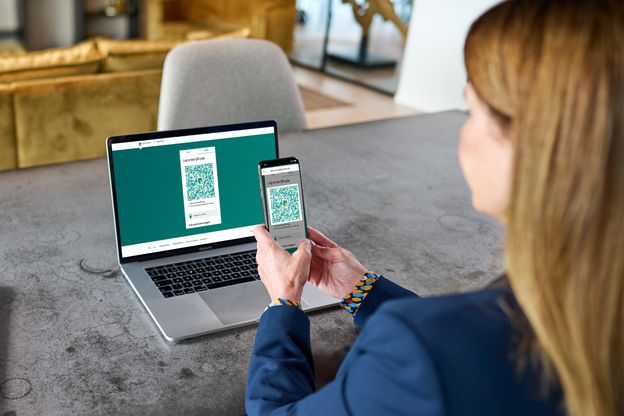
Logging in with QR-code
You may need to get used to logging in to Internet Banking with the ABN AMRO app on your telephone. It’s easy and secure. Just open the app and scan the QR code on your PC or laptop. You can carry on using Internet Banking as usual, but the process for logging in and confirming orders will be different. Find out how to log in using the ABN AMRO app.
Messages displayed on the e.dentifier
What should I do if the e.dentifier displays the following message: PIN BLOCKED?
The message: PIN BLOCKED means the chip on your card has been blocked. You can unblock the chip when you withdraw cash or request a balance at an ATM. You can also do this outside the Netherlands.
What should I do if I see the message 'Your browser and/or smartphone does not support USB-connected e.dentifier'?
This message appears if the necessary browser plug-in does not work with the e.dentifier2. Possible causes:
- The browser does not meet the system requirements for ABN AMRO Internet Banking or Access Online. See the list of operating systems and browsers.
- You are using the latest update of Google Chrome (v12), causing the e.dentifier2 to block the browser plug-in.
- There is a problem with the compatibility settings in Internet Explorer 9 (Windows computer). See the list of operating systems and browsers:
What should I do if the e.dentifier displays the message: WARNING - LAST TRY?
You will receive this warning when you have only one more chance to enter the correct PIN. If you do not do so, you will receive the message PIN BLOCKED. You can unblock the chip when you withdraw cash or request a balance at an ATM. You can also do this outside the Netherlands.
Forgot your PIN code? Contact us for a new pin code.
What should I do if I see the message 'No access to Internet Banking with the account number and card number you have entered'?
Check that you have entered the correct details on the login screen.
- Does the account number match the card number?
- Have you used the card that is associated with the account number you have entered?
If you still receive the same message after carrying out these checks, contact Client Service. Our colleagues will investigate why your card is blocked.
What should I do if an error message appears starting with: MESSAGE_SEC or MESSAGE_WEB?
Error messages beginning with 'MESSAGE_SEC' or 'MESSAGE_WEB' (followed by a number) appear if there are technical problems within Internet Banking or Access Online. The message usually appears when logging in or submitting an order. Try logging in again later. You can see from your bank statement whether any payment instructions have been carried out.
What should I do if the e.dentifier displays the message: 'Response error; you have a new code'?
You have probably entered an incorrect code. Press the ‘OK’ button on your e.dentifier2. Repeat all the steps using the new code.
What should I do if the e.dentifier displays the message: CARD ERROR?
You may not have inserted your card properly in the e.dentifier. There might also be dirt in the slot of the e.dentifier. Try blowing it to clear it. You can also try carefully wiping the chip on your card clean. If none of this helps, there is most likely a problem with your card. You can have the card checked at an ABN AMRO branch or apply for a replacement card directly.
If you have applied for a replacement card, your old card will stop working as soon as you activate the new (replacement) card.
If you want to be able to continue using your old card whilst waiting for your new card to be delivered, you can specify this when applying in a branch or by calling Client Service.
What should I do if the e.dentifier shows the message: BATTERY WARNING?
This message indicates that the battery is almost exhausted. If you press on the C or OK button, you will see the message CONTACT BANK. You can then apply for a replacement e.dentifier online. You will receive your new e.dentifier within one week.