Verify recipients
Check whether the account number and name match
Do you want to process a credit transfer batch and are you not sure whether the recipients' names and account numbers match? This is how you can have them checked in Internet Banking Business.
Log in
Do you want to check the recipients for a file with a credit transfer batch? Then use the button below and log in with the e.dentifier.
Add files
- You are now on the ‘SEPA and non-SEPA file upload’ screen.
- Click 'Verifyrecipients' at the top right of the screen.
- Drag a file to the white box at the top of the screen or click 'Upload SEPA credit transfer files to verify recipients'.
A file may contain a maximum of 100,000 transactions. This also applies if you want to upload a file with multiple credit tranfser batches. Make sure the total number of transactions across the batches does not exceed 100,000. For a smooth upload we recommend supplying a maximum of 10,000 transactions per file.
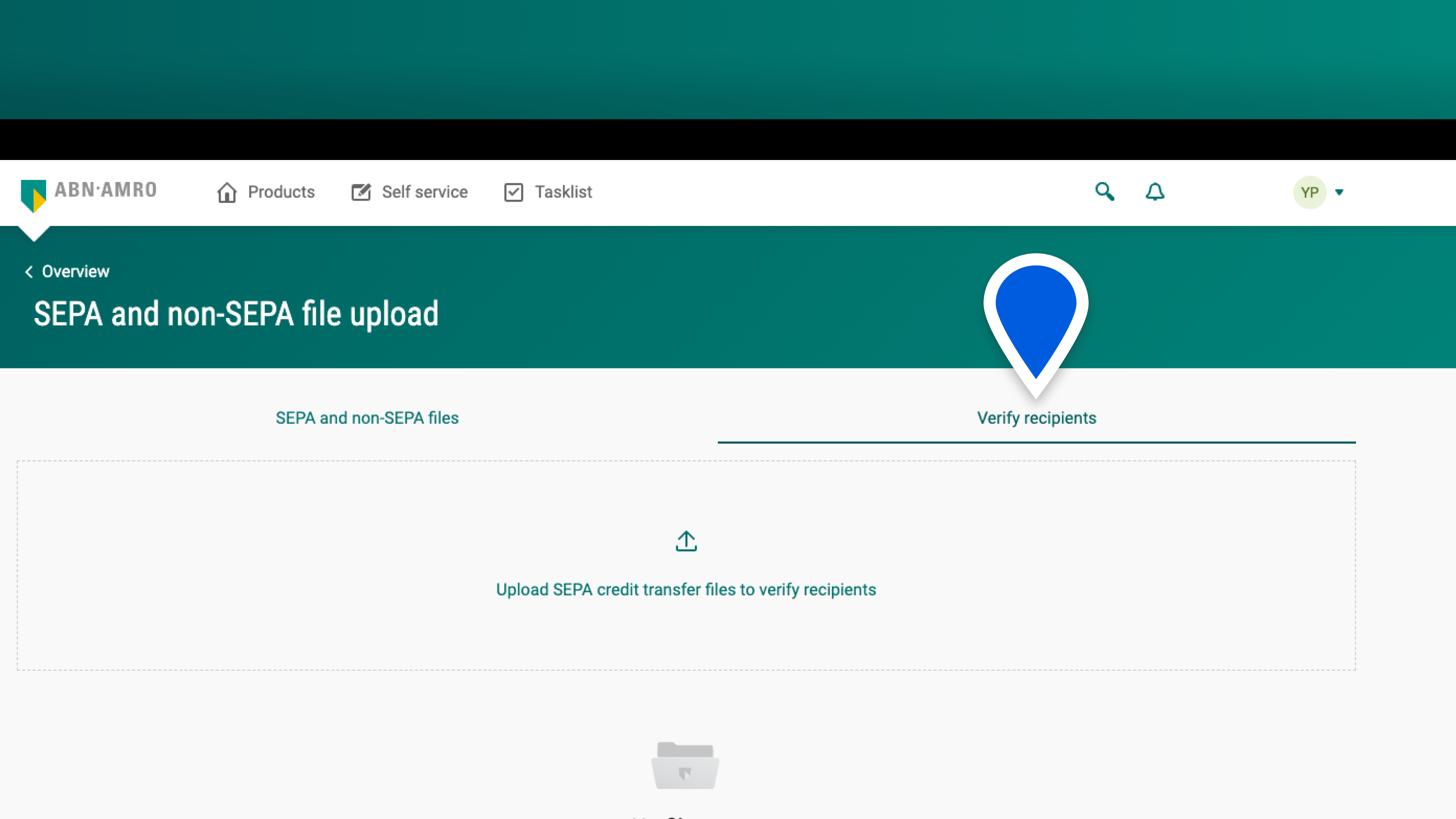
Files overview
- After uploading you will see the file listed under ‘Uploaded files’.
- Please note that files are automatically deleted after 28 days.
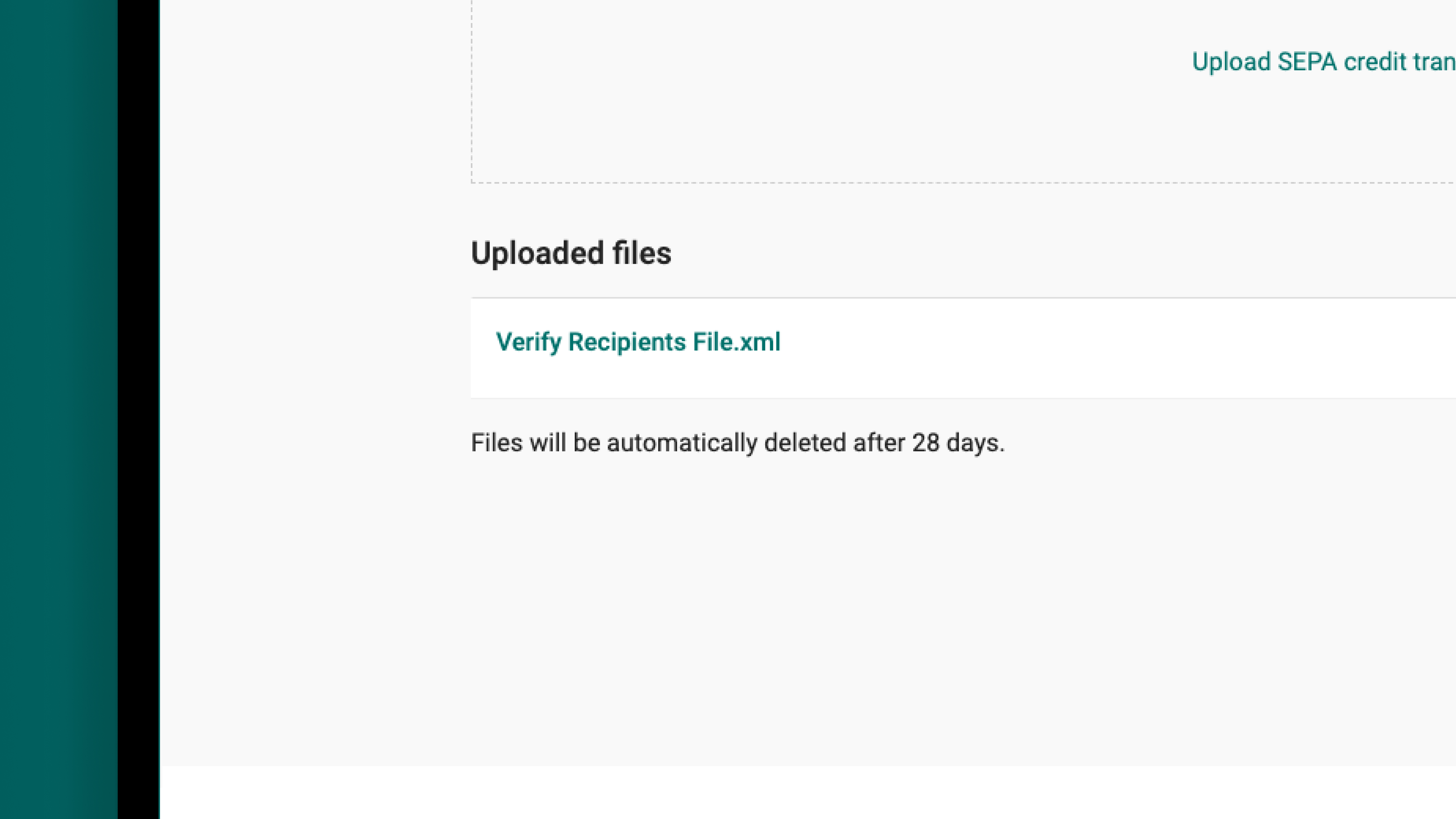
Start verification
- In the 'Uploaded files' overview click the file you want to have checked.
- You will then see the file details on the right side of the screen.
- Click 'Start verifying' to start the verification.
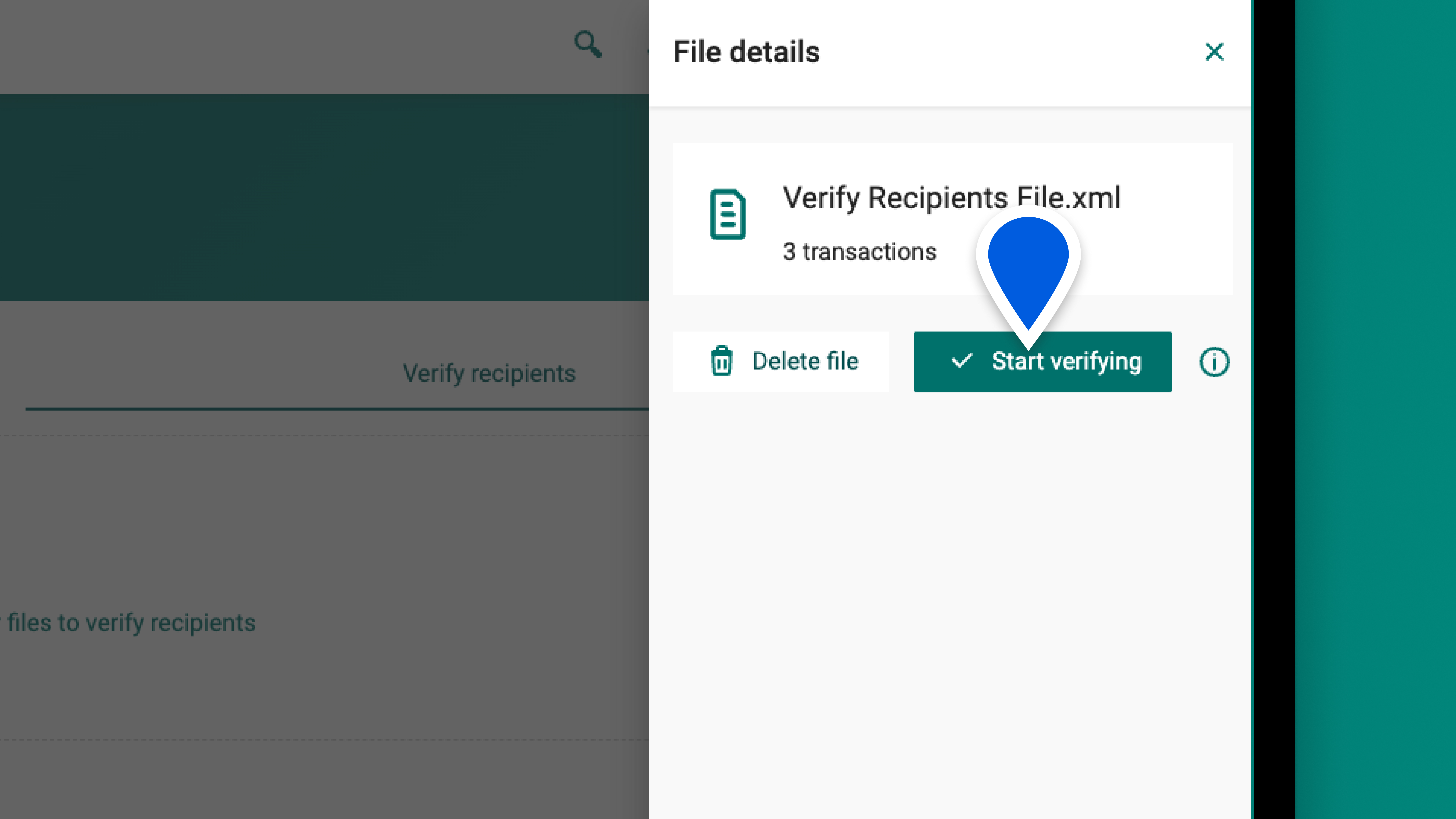
Checking
It takes some time to check for all recipients in the file whether the IBAN and the recipient's name match. If there are many transactions in the file it can take up to 20 minutes. In the meantime you can attend to other matters in Internet Banking. The check will continue.
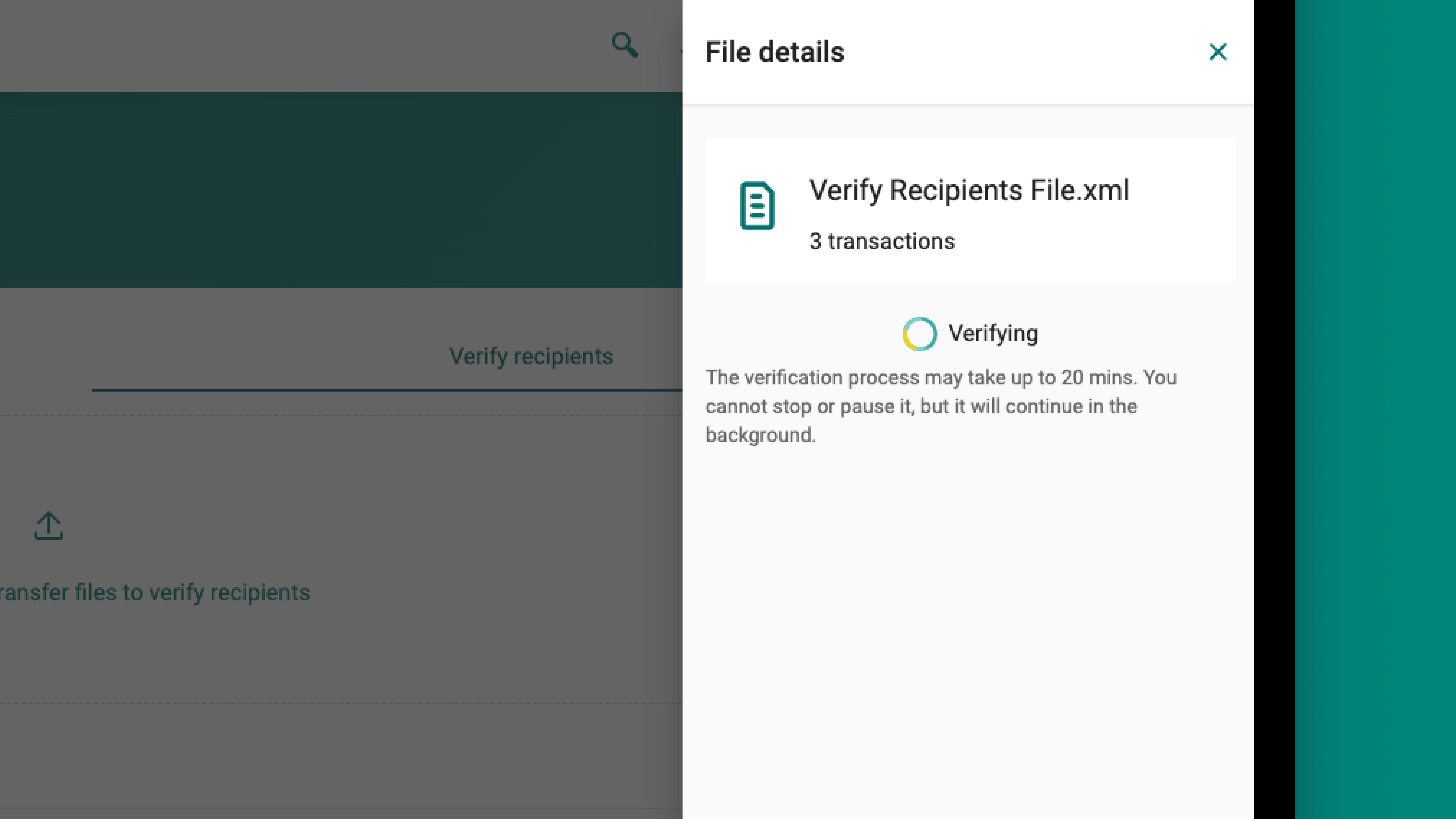
View results
- You will see a summary of the results on the screen.
- Download the report to view the details. If the IBAN and the recipient's name nearly match, the report shows the recipient's name as known by the recipient's bank. Note: if IBAN and name of all recipients match, you will only see the results on the screen. There is no report.
- Don't wait too long: the file and the report are automatically deleted 28 days after uploading.
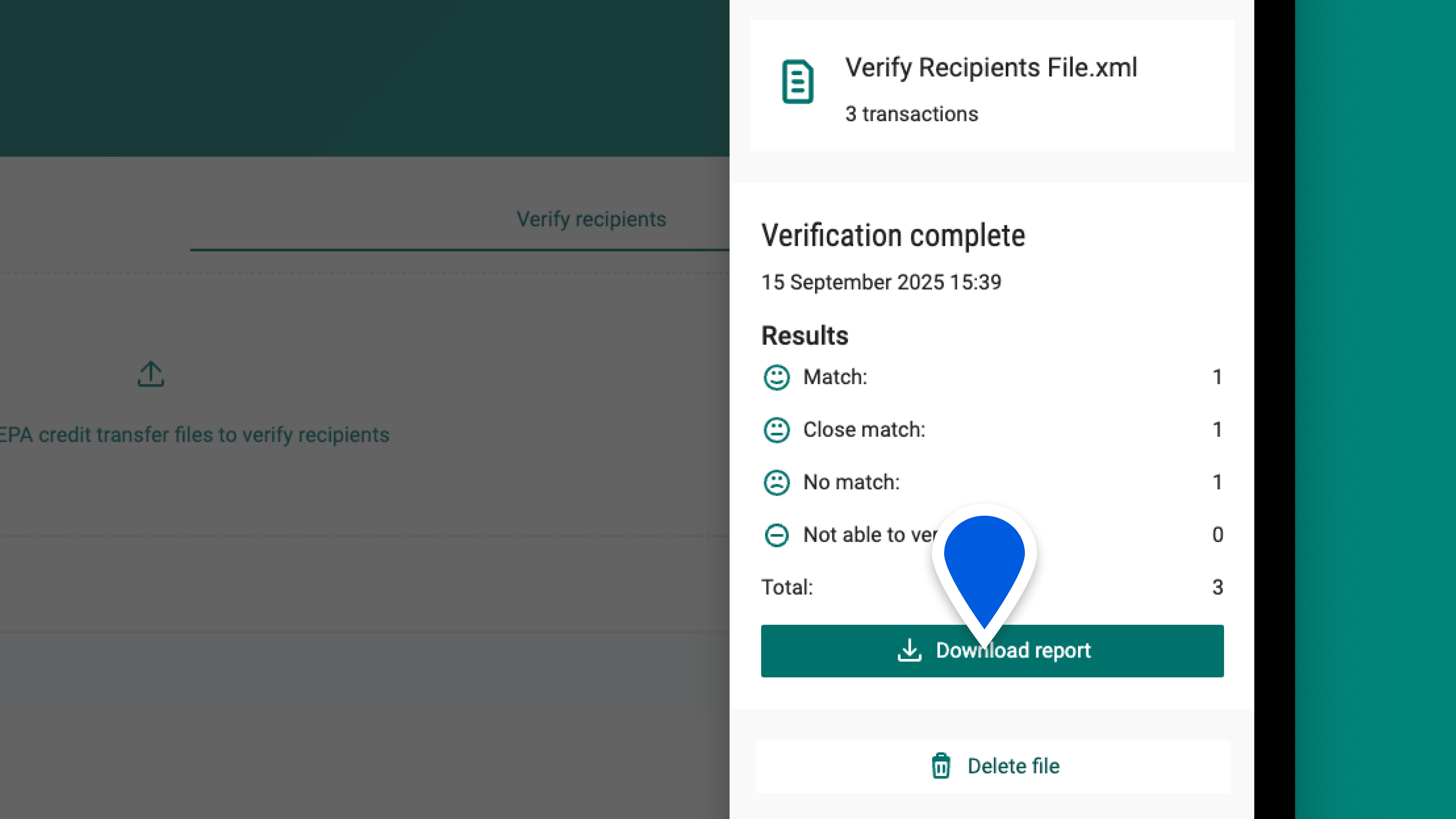
Adjust credit transfer batch
- Based on the results you decide whether to adjust the recipients' details in the credit tranfser batch. You do this via your own accounting software.
- If you want the (adjusted) credit transfer batch to be processed, click the 'SEPA and non-SEPA files' tab to upload the file with the credit transfer batch there.